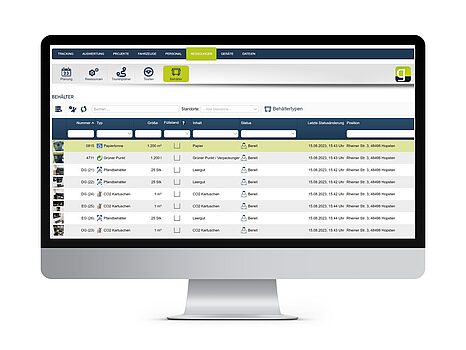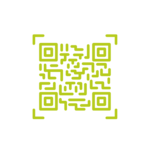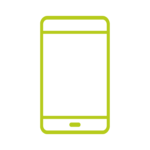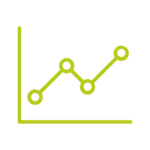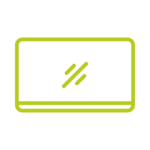Step 3: Optimal routes for emptying and replacement
Routes for emptying and replacing containers can often be a logistical puzzle. With geoCapture, you bring order to your container management.
With geoCapture, you can quickly calculate your standard routes and use them as a basis for scheduling. Short-term container orders can easily be added to a route. The system takes into account vehicle type, products, routes, times, and qualifications. Current fill levels help avoid unnecessary stops and calculate emptying dates proactively. The fill level calculation is based on customer feedback, sensors, or AI-based calculation.
This means more efficiency and fewer empty runs. At the same time, you remain highly flexible: GeoCapture determines the appropriate vehicle and the optimal route for each container request.